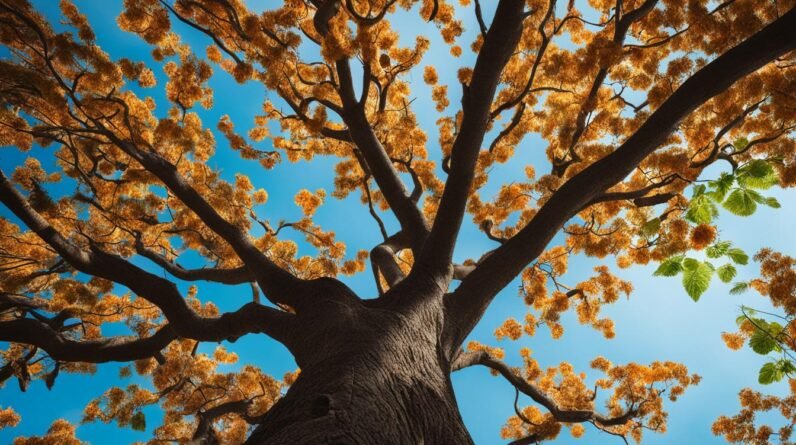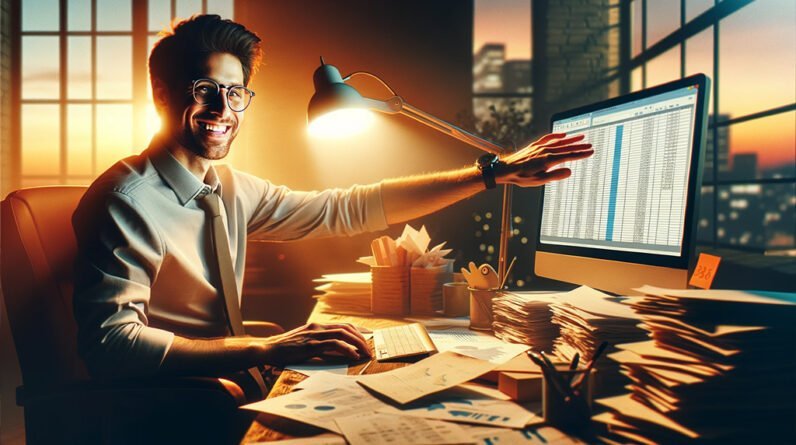With the ever-evolving digital landscape, you might be wondering if it’s possible to transform your information product into a webinar. The short answer is yes! By adapting your content and leveraging the interactive nature of webinars, you can create an engaging experience for your audience while presenting your expertise and building trust. Not only can this help you to create a webinar from your information product, but it also provides a platform for direct interaction and real-time engagement with your potential customers.
In this guide, we’ll explore the strategies to turn your information product into a successful webinar while focusing on providing immense value, overcoming objections, and fostering sales. With careful planning and execution, this approach can pave the way for a thriving and lucrative business venture.
Key Takeaways
- Webinars allow you to showcase your expertise and build trust with your audience through real-time engagement and interaction.
- It’s crucial to adapt your content and structure it effectively for a seamless webinar experience.
- Effective webinar promotion and follow-up strategies play a vital role in attracting, engaging, and converting potential customers.
- Investing in professional-quality tools and equipment for a high-quality webinar is essential.
- Repurposing your webinar content into evergreen material or online courses can open up new revenue streams and attract additional market segments.
The Synergy Between Information Products and Webinars
Your information products and webinars are a natural combination. The interactive nature of webinars allows for real-time engagement, providing a platform to showcase your expertise and build trust with potential customers. In fact, 92% of webinar attendees appreciate a Q&A session, making it an effective tool for addressing concerns and boosting conversions.
What Makes Webinars a Perfect Match for Your Info Products
- Real-time interaction: The live nature of webinars enables direct interaction with your audience, fostering a feedback loop that can lead to higher sales conversion rates.
- Authority establishment: Webinars provide an excellent platform to demonstrate your product live, answer questions on the spot, and establish yourself as an expert in your field.
- Segmentation opportunities: By analyzing your webinar audience’s interaction patterns, you can segment them based on their needs and interests. This paves the way for targeted product offers, enhancing the relevance and appeal of your information products.
Understanding the Value of Combining Webinars with Information Products
Information products gain added value when combined with webinars because webinars provide a highly engaging and real-time platform to present complex topics. Conversion rates can increase when webinars are used strategically.
Consider the following benefits:
| Benefit | Description |
|---|---|
| Increased engagement | Interactive elements like polls, live chats, and Q&A sessions keep attendees engaged and foster a sense of community. |
| Better targeting | Segmenting your audience based on their expertise levels or interests allows for tailored follow-up content and offers, increasing the likelihood of conversions. |
| Faster feedback | The live interactions during the webinar offer valuable insights into your audience’s needs, helping you fine-tune your information products and marketing strategy in real-time. |
By leveraging the powerful combination of information products and webinars, you can create a webinar for information product strategy that maximizes engagement, authority, and conversion potential. This synergy will ultimately lead to an enhanced information product to webinar conversion rate and long-term success for your business.
Identifying Your Target Audience for a Webinar
Identifying your target audience is a crucial step in the webinar process. Your audience’s needs, awareness levels, and preferences must be taken into account to cater your webinar content appropriately. Knowing your audience will allow you to create personalized content and choose the right promotional strategies to attract and sustain their interest. It also aids in avoiding content that is either too advanced or too basic, ensuring that the information is both relevant and engaging.
To effectively identify your target audience, consider the following key factors:
- Demographics: Age, gender, occupation, income level, and location can all influence an individual’s interests and needs. Tailor your content and marketing efforts to appeal to the demographic most likely to benefit from your information product.
- Psychographics: This includes values, attitudes, and interests that shape a person’s decision-making process. Understanding your audience’s psychographic characteristics will help you create content that resonates with them emotionally and intellectually.
- Behavioral data: Analyze your existing customer base or website visitors to determine patterns in their engagement with your content. This can offer insights into their preferences and interests, allowing you to fine-tune your webinar content and marketing approach.
By conducting thorough research and analysis, you can create a detailed audience profile that will contribute to a successful webinar. Consider segmenting your audience based on their needs and interests to further personalize your content and promotional strategies.
Utilizing Data to Identify Your Audience
Data-driven insights can help you accurately identify your target audience for your webinar. Analyze your existing customer base, website traffic, and social media followers using analytic tools and take note of the following:
| Aspect | Key Data Points |
|---|---|
| Customer Base | Average customer age, gender distribution, specific occupations, and common locations |
| Website Traffic | Top-performing content, common search terms, and frequently visited pages |
| Social Media Activity | Most liked/shared/commented content, popular hashtags, and demographic insights |
Utilizing this data, you can create a webinar designed to attract your intended audience, ensuring that your content is relevant, engaging and more likely to encourage conversions.
Essential Tools for a Professional Webinar Experience
To deliver a seamless and engaging webinar experience, you need a combination of the right software, high-quality audio and video equipment, and interactive tools. In this section, we will discuss selecting the best webinar software and investing in quality audio and video equipment.
Choosing the Right Webinar Software
With numerous webinar platforms available in the market, it’s essential to select one that aligns with your goals, whether it’s lead generation, customer engagement, or education. Consider software that offers features like screen sharing, breakout rooms, and live interaction tools such as polls and chats. Some of the best webinar software options include:
- Zoom
- Podia
- ClickMeeting
- Demio
- GoToWebinar
| Webinar Platform | Key Features | Price Range |
|---|---|---|
| Zoom | Screen sharing, virtual backgrounds, breakout rooms, live polling | Free – $19.99/month per host |
| Podia | Email marketing, memberships, online courses, no transaction fees | $39 – $79/month |
| ClickMeeting | Webinar recording, on-demand webinars, paid webinars, live chat | $30 – $349/month |
| Demio | Real-time messaging, interactive polls, automated webinars, handouts | $49 – $234/month |
| GoToWebinar | Custom registration, polls and surveys, detailed analytics, integrations | $49 – $429/month |
Investing in Quality Audio and Video Equipment
Investing in proper lighting, microphone, and webcam is crucial for professional-quality webinar delivery. Brands like Logitech and Blue Yeti are popular choices for webcams and microphones, while tools like Linco are recommended for lighting. For pre-recorded webinars, video editing tools such as Lightworks and OpenShot can enhance the final presentation.
A high-quality audio and video setup ensures your audience can see and hear you without any technical distractions. Evaluate your options and make the necessary investments to provide a professional and seamless experience for your attendees.
Transforming Your Content for Webinar Delivery
Adapting your information product content for a live audience is central to webinar success. This includes breaking down complex topics into digestible sections and adding interactive elements such as live demonstrations, polls, and Q&As. It’s important to ensure that language is simple yet comprehensive, making it accessible for global attendees and those who may not be native English speakers.
Adapting Your Information Product’s Content for a Live Audience
Transforming your information product into an engaging webinar begins with restructuring the content to suit live delivery format. Here are some steps to follow:
- Divide and conquer: Break down your content into smaller sections, making it more manageable and comprehensible.
- Simplify the language: Ensure that your presentation is easily understood by a diverse audience, including non-native English speakers.
- Include real-world examples: Use case studies or examples to help attendees visualize and relate to the concepts being discussed.
- Balance visual appeal: Create visually appealing slides or images that provide a balanced mix of text and visuals to prevent information overload.
Utilizing Interactive Elements to Engage Webinar Attendees
| Interactive Element | Description | Benefits |
|---|---|---|
| Polls | Conduct real-time polls to gauge audience opinion or test their comprehension of the content. | Provides instant feedback, allows adjustments to content delivery, and increases participant involvement in the webinar. |
| Live Chats | Enable live chat features for attendees to ask questions, make comments, and engage with you and other participants. | Promotes interaction, fosters a sense of community, and enables addressing queries in real-time. |
| Q&A Sessions | Allocate time for dedicated question-and-answer periods, enabling deeper discussions on relevant topics. | Facilitates clarification, builds trust, showcases expertise, and enhances overall engagement and satisfaction. |
By effectively adapting your content and incorporating interactive elements, your webinar will not only engage and inform your audience but also contribute to a heightened sense of community and connection, ultimately leading to higher conversion rates.
Crafting Your Webinar’s Structure and Flow
A well-planned webinar structure and webinar content flow are essential for keeping your attendees actively engaged. Crafting a logical and fluid presentation ensures your audience remains focused and invested throughout the webinar. Here are some steps to follow when structuring your webinar:
- Introduction: Start by introducing the speakers and setting expectations regarding the content of the webinar. This helps attendees understand the expertise behind the presentation and what they can expect to learn.
- Main Content: Present the main content in a structured and organized manner by dividing it into sections or chapters. This helps attendees follow the flow of information and stay engaged throughout the presentation.
- Q&A Session: Conclude the webinar with a designated Q&A section. This allows attendees to ask questions and have them addressed by the speakers, further enhancing their understanding of the subject matter.
Rehearsing your presentation is vital for assessing the overall timing and making necessary adjustments to ensure your webinar remains captivating. Practice also helps you feel confident and better prepared in delivering your content, leading to a smoother presentation.
| Section | Purpose | Points to Consider |
|---|---|---|
| 1. Introduction | Set the stage for the webinar | – Introduce the speakers – Present the webinar’s objectives – Establish credibility |
| 2. Main Content | Deliver value and impart knowledge | – Break down complex topics – Use visual aids and demonstrations – Maintain a logical flow |
| 3. Q&A Session | Answer questions and address concerns | – Allocate time for questions – Be prepared to elaborate on key points – Use it as an opportunity for interaction |
Remember, a well-crafted webinar structure and content flow play a crucial role in keeping your attendees engaged and increasing their chances of converting into customers. Dedicate time to planning and organizing your presentation for higher impact and effectiveness.
Creating a Compelling Webinar Presentation
Creating an engaging webinar requires exceptional presentation skills and visuals. It involves designing visually appealing slides and utilizing storytelling techniques that captivate your audience. This section discusses strategies to create an effective and impactful webinar presentation.

Designing Effective and Visually Appealing Slides
When it comes to designing webinar slides, the first priority is ensuring your visuals convey your message effectively. A well-crafted slide is essential in retaining the audience’s attention and maintaining their focus on the point you want to deliver.
- Include only essential information: Slides should have concise summaries or bullet points without overwhelming the audience with text.
- Use clear and clean visuals: Consistent fonts and colors help attendees understand and appreciate the content easily.
- Utilize charts and graphs: Visually represent complex data to simplify understanding and comparisons.
- Ensure slides are easy on the eyes: Avoid garish colors and cluttered designs that may detract from the content.
Implementing these tips when designing effective presentation slides helps enhance audience engagement and ensures a seamless and impactful webinar experience.
Storytelling Techniques to Enhance Your Presentation
Integrating storytelling in your webinar is an invaluable strategy to enrich your presentation and make it memorable. Here are a few storytelling techniques that can take your webinar to new heights:
- Share real-life examples: Relatable scenarios and experiences make your content more engaging and easier to understand.
- Recount success stories: Stories of satisfied customers or achievements resonate with your audience and establish trust in your product or service.
- Draw connections: Link multiple concepts or events in a coherent storyline, helping your audience grasp complex ideas more effortlessly.
- Invoke emotions: Appeal to your audience’s emotions through captivating narratives that foster a stronger connection.
By weaving storytelling techniques into your webinar, you can significantly boost your presentation and create a lasting impact on your audience.
Promoting Your Webinar for Maximum Reach
Once your webinar is ready, the next step is to ensure it reaches your target audience. This can be achieved through effective email marketing strategies and leveraging social media platforms.
Effective Email Marketing Strategies for Webinar Promotion
Email marketing remains one of the most effective strategies for promoting webinars – from sending invitations to timely reminders. When promoting a webinar via email, consider the following tips:
- Personalize the subject line
- Employ a clear and concise call-to-action (CTA)
- Simplify the registration process using a 1-click registration method
- Segment your email list for better targeting
These steps can significantly increase your attendee rates and boost overall engagement.
Leveraging Social Media to Build Anticipation
Social media serves as a powerful tool to generate buzz and build anticipation for your webinar. Here are some useful strategies for promoting your webinar on social media:
- Share insights or teaser content to pique audience interest
- Introduce the speakers and mention their expertise
- Post behind-the-scenes content to create a sense of authenticity
- Choose the platforms where your target audience is most active
When applied strategically, these methods can attract a wider audience and create a sense of event around your webinar.
| Email Marketing Strategies | Social Media Strategies |
|---|---|
| Personalized subject lines | Sharing insights/teasers |
| Clear and concise CTAs | Introducing speakers |
| 1-click registration | Behind-the-scenes content |
| Email list segmentation | Targeting relevant platforms |
By using a combination of expert email marketing and social media strategies, you can maximise the reach and impact of your webinar, ultimately leading to higher conversion rates and more sales.
Converting Attendees into Customers: Selling During Your Webinar
Selling during a webinar requires a delicate balance between providing value to your audience and positioning your information product as the ideal solution to their needs. To successfully convert webinar attendees into customers, follow these guidelines:
- Establish trust and credibility: Showcasing your expertise and genuinely helping your audience will foster trust, which is crucial to increase your conversion rates.
- Provide valuable content: Offer practical and actionable insights during the webinar that your audience can use immediately. This will demonstrate the value of your information product and make it an attractive proposition.
- Target pain points and goals: Address specific concerns, challenges, or aspirations your audience faces, and illustrate how your information product can help solve their problems or achieve their desired results.
- Avoid aggressive sales tactics: Instead of pressuring your audience to buy, focus on presenting how your product aligns with their needs and goals, and let them decide if it’s the right fit for them.
One way to present your information product without hard selling is to use a case study that demonstrates the real-life impact of your offering. Introduce your case study at a strategic moment during the webinar where it seamlessly aligns with the topic being discussed. A real-life example will not only showcase the value of your product but also serve as social proof, increasing the perceived credibility of your offer.
Another element to consider when selling during your webinar is creating a sense of urgency to encourage your audience to act sooner rather than later. Limited-time discounts, bonuses, or exclusive access to resources can be powerful incentives for attendees to take action immediately.
| Conversion Technique | Description |
|---|---|
| Real-life case study | Showcase the tangible impact of your information product through a success story or testimonial, highlighting the benefits achieved by a satisfied client. |
| Offering discounts or bonuses | Provide limited-time incentives such as discounts, additional resources, or exclusive material, prompting your audience to make a prompt decision and convert. |
| Addressing pain points and aspirations | Discuss the challenges or desires your target audience faces, and illustrate how your product can help overcome them or achieve specific results. |
| Q&A session | Allocate time to answer questions and concerns from your audience, clarifying any doubts and demonstrating how your product is the right solution. |
In conclusion, the key to converting webinar attendees into customers lies in providing valuable content, targeting their specific needs, and demonstrating the effectiveness of your information product. If you effectively showcase the benefits of your product without resorting to pushy sales tactics, your audience will be more likely to trust your brand and invest in your offerings.
Post-Webinar Engagement and Follow-Up Strategies

After hosting a successful webinar, it’s crucial to implement post-webinar conversion strategies to maintain engagement with attendees and convert them into customers. In this section, we will discuss the importance of crafting follow-up emails that convert and how analyzing your webinar performance and gathering feedback can lead to future improvements.
Crafting Follow-Up Emails That Convert
Follow-up emails are an essential component of your post-webinar engagement strategy. Sending a series of personalized emails based on the attendees’ interaction during the webinar can significantly increase the likelihood of conversion. Keep in mind these tips to make your follow-up emails more effective:
- Send a thank-you email within 24 hours of the webinar, summarizing the main points and providing a replay link.
- Follow up two to three days later with an email that addresses common questions or concerns raised during the webinar.
- Include social proof in your emails, such as relevant case studies or testimonials from satisfied customers.
- Offer an exclusive discount or bonus for those who attended the webinar to incentivize them to make a purchase.
Remember, your goal is to maintain the conversation, reinforce the value demonstrated during the webinar, and persuade attendees to take the next step with your offering.
Analyzing Webinar Performance and Gathering Feedback
Analyzing your webinar’s performance through various metrics, such as attendance rates, engagement levels, and conversions, is vital in understanding its overall impact. Additionally, collecting feedback through post-webinar surveys or direct communication can provide valuable insights for future improvements.
| Metric | What it Measures | Why it’s Important |
|---|---|---|
| Attendance Rate | Ratio of registrants who actually attended the webinar | Helps assess the effectiveness of your promotional efforts and the appeal of your webinar topic |
| Engagement Level | Attendees’ interaction during the webinar, including chat messages, poll responses, and Q&A participation | Indicates the value and relevance of your content and presentation style |
| Conversion Rate | Percentage of attendees who made a purchase or took the desired action after the webinar | Measures the effectiveness of your webinar in driving sales or achieving your specific objectives |
Gathering this data allows you to refine your content, delivery, and promotional strategies for subsequent webinars, ensuring continued success and growth of your information product business.
Repurposing Your Webinar Content for Additional Revenue Streams
One of the most effective ways to grow your business is by repurposing your existing content and maximizing its potential. Webinars offer several opportunities for repurposing, such as converting the recordings into evergreen content or expanding your educational offerings through courses.
Turning Your Live Presentation into Evergreen Content
One way to capitalize on your webinar content is by turning it into evergreen material that continues to generate revenue. To achieve this, you can make recorded webinars available for on-demand viewing or transform them into short videos and training clips for broader dissemination. Some options for repurposing your webinar content include:
- Creating a series of blog posts from the main talking points
- Producing “how-to” guides or eBooks from the webinar content
- Developing social media snippets or infographics to share key insights
By repurposing the content in these various formats, you not only extend its life but also maximize its value, allowing it to reach different segments of your target audience.
From Webinars to Courses: Expanding Your Educational Offerings
Another strategy for repurposing webinar content is to transform it into online courses. This not only adds value to your customers but also opens up new revenue streams. By repackaging your top-performing webinars into comprehensive courses, you cater to different learning preferences and market segments.
To turn webinars into courses, consider the following steps:
- Review the webinar content and break it down into smaller, manageable modules.
- Create lesson plans or course outlines based on these modules.
- Enhance the content by incorporating additional resources, such as quizzes, templates, or case studies.
- Choose a suitable platform to host your online courses, such as Teachable, Kajabi, or Thinkific.
- Develop a promotional strategy to target your audience and generate interest in your new course offerings.
In summary, by thoughtfully repurposing your webinar content into evergreen assets and online courses, you can access additional revenue streams and boost the overall value of your educational offerings.
Real Case Studies: Success Stories and Lessons Learned
Incorporating webinar success stories and webinar case studies into your presentation not only bolsters your credibility but also inspires attendees to become customers. Here are some real-life examples that demonstrate the power of webinars in driving sales and showcasing the effectiveness of an information product.
- Neil Patel’s Advanced SEO Tactics: Digital marketing expert Neil Patel earned over $25,000 from a single webinar, where he shared advanced SEO tactics and strategies. Attendees were impressed with the depth of knowledge and practical insights, leading them to purchase his digital products and services.
- Amy Porterfield’s Online Marketing Made Easy: Amy Porterfield, an online marketing specialist, generated six-figure revenue from her webinar series that trained entrepreneurs on marketing strategies. The real-life examples of successful implementations and client testimonials convinced attendees to sign up for her premium courses.
- Michael Hyatt’s 5 Days to Your Best Year Ever: Michael Hyatt, a leadership and productivity expert, used webinars to promote his goal-setting program. By sharing case studies of individuals achieving their goals using his methods, Hyatt created urgency among attendees to invest in the program and experience similar success.
- Providing value and actionable insights: Ensure your content is rich with information that attendees can immediately apply to their businesses or lives. Demonstrating results with real-life examples can lead to more conversions.
- Building trust through storytelling: Share relatable stories, testimonials, and case studies to connect with your audience on an emotional level. This approach establishes credibility and keeps your audience engaged.
- Creating a sense of urgency: Promote your information product as a time-sensitive opportunity or limited offer to encourage action. Unique bonuses, discounts, or exclusive content can motivate attendees to purchase during the webinar.
By incorporating compelling success stories and case studies into your webinar, you can showcase the effectiveness of your information product and motivate attendees to convert into loyal customers.
Conclusion
Transforming your information product into a webinar can open up countless opportunities for your brand and business. With the power of webinars, you can engage with your audience on a deeper level, address their concerns in real-time, and showcase your expertise more effectively. By implementing the various strategies and techniques outlined throughout this guide, you take one step closer to creating a successful webinar that not only resonates with your audience but also helps drive sales.
As you embark on the journey of turning your product into a webinar, keep in mind the importance of identifying your target audience, crafting a compelling presentation, and promoting your webinar for maximum reach. Also, pay attention to the essential tools needed for a professional webinar experience, and don’t forget to leverage post-webinar engagement strategies to transform your attendees into loyal customers.
In conclusion, the process of creating a high-quality, well-structured webinar from your information product is undeniably worth the effort. By harnessing the power of webinars, you can strengthen your brand, foster trust with your audience, and grow your business exponentially.
FAQ
Can I transform my information product into a webinar?
Yes, you can create a webinar from your information product by strategizing the content and presentation to match your offerings with your target audience’s needs. This approach enables real-time engagement and interaction, enhancing the value of your product.
What software should I use for hosting a professional webinar?
Platforms like Zoom and Podia are popular choices for hosting webinars, as they offer features such as screen sharing, breakout rooms, and live interaction tools. Choose software that aligns with your webinar goals and target audience.
How do I adapt my information product content for a live webinar audience?
Break down complex topics into digestible sections and add interactive elements such as live demonstrations, polls, and Q&As. Use simple but comprehensive language and incorporate storytelling techniques to enhance the presentation’s impact.
What strategies should I use to promote my webinar effectively?
Utilize email marketing with personalized subject lines and clear CTAs to drive registrations, and simplify the registration process. In addition, leverage social media to generate buzz and build anticipation for the webinar, tailoring your messaging to the platforms where your target audience is most active.
How can I convert webinar attendees into customers?
Focus on demonstrating credibility and building trust throughout the webinar. Provide value and position your information product as a logical next step for solving problems or achieving desired results. Avoid pushy sales tactics and tailor your product offers to the needs and goals of your audience.
What are some post-webinar engagement and follow-up strategies?
Send a series of personalized follow-up emails based on the participants’ interaction during the webinar. This approach can reinforce the value presented, maintain engagement, and persuade attendees to take the next step. Don’t forget to analyze webinar performance metrics and gather feedback for future improvements.
How can I repurpose my webinar content for additional revenue streams?
Consider turning your live presentations into evergreen content, such as recorded on-demand webinars or short videos. You can also transform your top-performing webinars into comprehensive courses to cater to different learning preferences and market segments.